In Laravel, configuration plays a crucial role in defining various settings and options for your application. Laravel uses a configuration system based on PHP files, and it’s a straightforward way to customize the behavior of different aspects of your application. This system allows you to manage settings such as database connections, mail drivers, application environment, and much more.
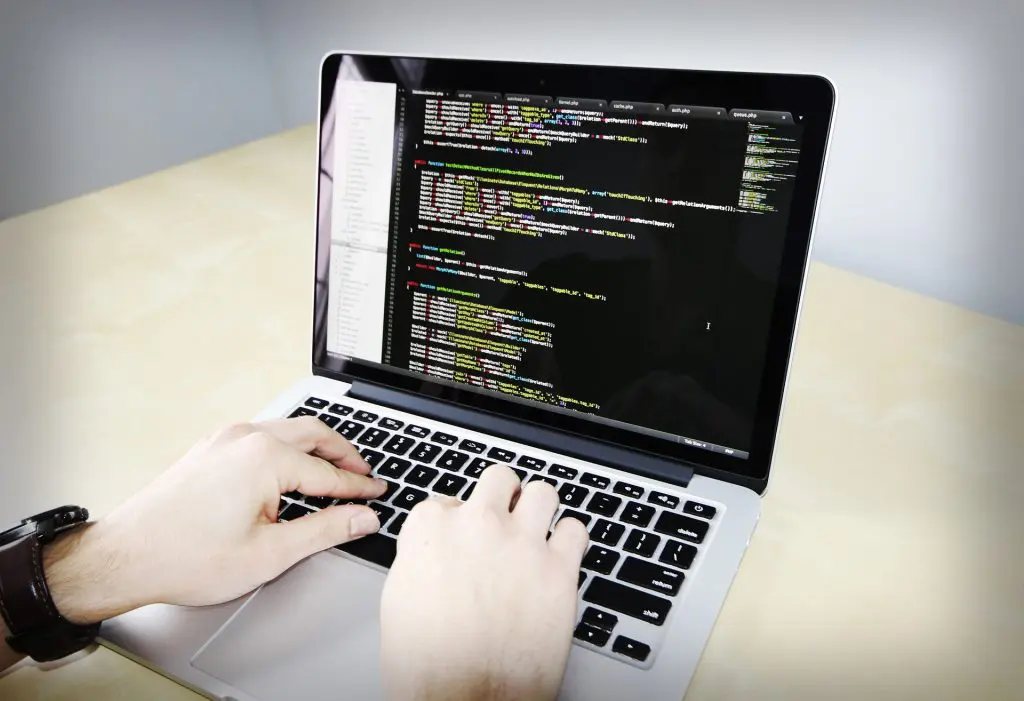
Here is how Laravel configures things:
- Configuration Files: Laravel stores configuration settings in PHP files located in the config directory of your Laravel application. Each configuration file corresponds to a specific aspect of your application, and you can modify these files to customize the behavior of your app.
- Accessing Configuration Values: You can access configuration values anywhere in your application using the config() helper function. For example, to access a configuration value from the app.php configuration file, you can use config(‘app.key’).
- Environment Variables: Laravel also provides the option to use environment variables for configuration, which allows you to separate sensitive information from your codebase. You can reference environment variables within your configuration files using the env() function.
Let’s look at some examples of configuration in Laravel:
1. Application Configuration (config/app.php)
This file contains various application-wide settings, such as the application name, environment, timezone, and more.
return [
'name' => env('APP_NAME', 'Laravel'),
'env' => env('APP_ENV', 'production'),
'timezone' => 'UTC',
'key' => env('APP_KEY'),
];
2. Database Configuration (config/database.php)
You can configure your database connections, including MySQL, PostgreSQL, SQLite, and more in this file.
return [
'default' => env('DB_CONNECTION', 'mysql'),
'connections' => [
'mysql' => [
'driver' => 'mysql',
'host' => env('DB_HOST', '127.0.0.1'),
'database' => env('DB_DATABASE', 'your_database'),
'username' => env('DB_USERNAME', 'your_username'),
'password' => env('DB_PASSWORD', 'your_password'),
],
],
];
3. Mail Configuration (config/mail.php)
Configure your email settings, including the mail driver, SMTP details, and more.
return [
'driver' => env('MAIL_DRIVER', 'smtp'),
'host' => env('MAIL_HOST', 'smtp.example.com'),
'port' => env('MAIL_PORT', 587),
'username' => env('MAIL_USERNAME'),
'password' => env('MAIL_PASSWORD'),
];
4. Custom Configuration
You can create your own configuration files as well. For example, if you want to create a custom configuration file for your application settings, you can do the following:
- Create a new configuration file, e.g., config/custom.php.
- Define your configuration options in this file:
return [
'option1' => 'value1',
'option2' => 'value2',
];
1. Access your custom configuration values in your application:
$option1 = config('custom.option1');
$option2 = config('custom.option2');
Remember to run php artisan config:cache after modifying configuration files to refresh the cached configuration values.
In summary, Laravel’s configuration system allows you to centralize your application settings and easily customize various aspects of your application. Configuration files provide a structured way to manage these settings and make your Laravel application more flexible and maintainable.