React is a JavaScript library that allows developers to create reusable UI components and efficiently render them to the DOM. Here are some updated definitions and examples of React using ES6 syntax:
1. Creating a functional component using ES6 arrow function syntax:
import React from 'react';
const Greeting = (props) => {
return (
<div>
<h1>Hello, {props.name}!</h1>
<p>Welcome to my website.</p>
</div>
);
};
export default Greeting;
In this example, we’re creating a functional component called Greeting using an ES6 arrow function. The component accepts a name prop, and we’re using template literals to interpolate it into the h1 heading.
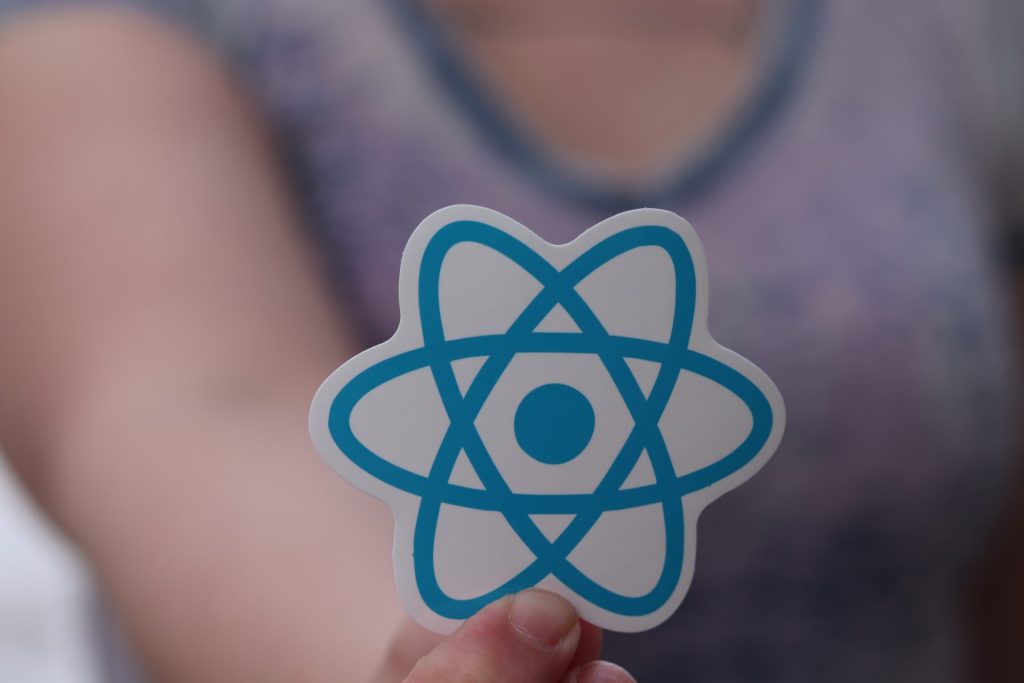
2. Creating a class component using ES6 class syntax:
import React, { Component } from 'react';
class Counter extends Component {
constructor(props) {
super(props);
this.state = {
count: 0,
};
}
handleClick = () => {
this.setState((prevState) => ({
count: prevState.count + 1,
}));
};
render() {
return (
<div>
<p>You clicked the button {this.state.count} times.</p>
<button onClick={this.handleClick}>Click me</button>
</div>
);
}
}
export default Counter;
In this example, we’re creating a class component called Counter using ES6 class syntax. The component has a state variable called count that starts at 0, and we’re using an ES6 arrow function to define the handleClick method that updates the state when the button is clicked.
3. Using ES6 destructuring syntax to extract props:
import React from 'react';
const User = ({ name, email, age }) => {
return (
<div>
<h1>{name}</h1>
<p>{email}</p>
<p>{age}</p>
</div>
);
};
export default User;
In this example, we’re using ES6 destructuring syntax to extract the name, email, and age props directly from the props object. This makes the component more concise and easier to read.
4. Using ES6 spread syntax to pass props to a component:
import React from 'react';
import User from './User';
const App = () => {
const user = {
name: 'John Doe',
email: 'john.doe@example.com',
age: 30,
};
return (
<div>
<User {...user} />
</div>
);
};
export default App;
In this example, we’re using ES6 spread syntax to pass the user object as props to the User component. This allows us to pass multiple props with a single line of code and makes the code more concise.
Classes in React ES6
ES6 classes provide a way to create object-oriented code in JavaScript. Here are some examples of using ES6 classes:
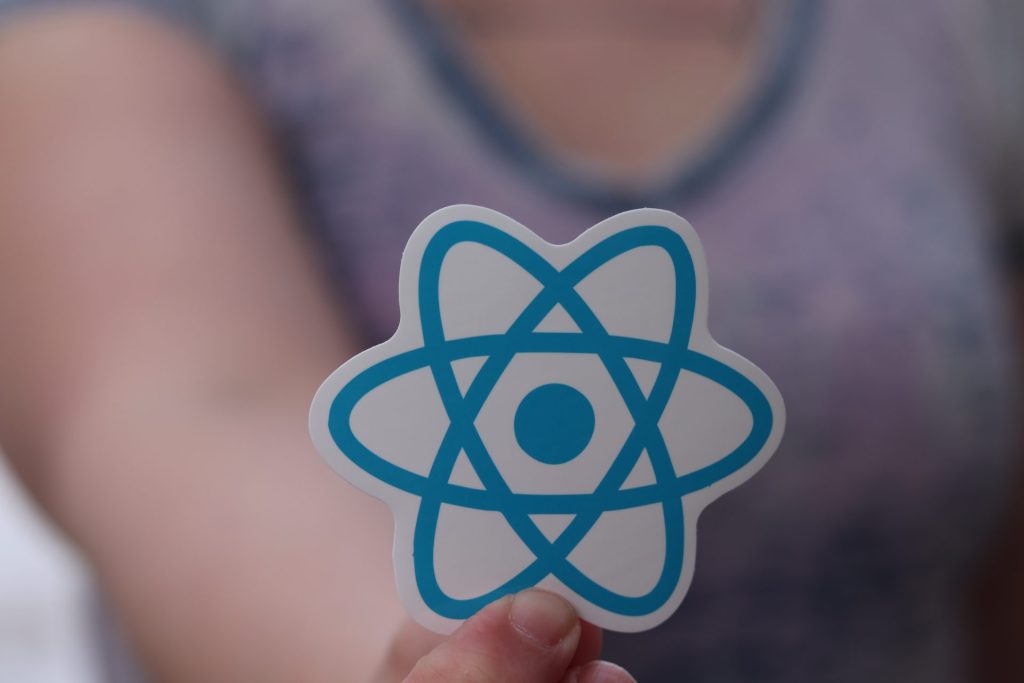
1. Creating a basic class with a constructor and a method:
class Person {
constructor(name) {
this.name = name;
}
sayHello() {
console.log(`Hello, my name is ${this.name}.`);
}
}
const person = new Person('John');
person.sayHello(); // Output: "Hello, my name is John."
In this example, we’re creating a class called “Person” with a constructor that takes a “name” parameter and assigns it to the instance variable this.name. We’re also defining a method called sayHello that uses template literals to print a greeting with the person’s name.
2. Creating a subclass that extends a parent class:
class Animal {
constructor(name) {
this.name = name;
}
speak() {
console.log(`${this.name} makes a noise.`);
}
}
class Dog extends Animal {
speak() {
console.log(`${this.name} barks.`);
}
}
const dog = new Dog('Rufus');
dog.speak(); // Output: "Rufus barks."
In this example, we’re creating a parent class called “Animal” with a constructor that takes a “name” parameter and assigns it to the instance variable this.name. We’re also defining a method called “speak” that prints a generic noise message.
We’re then creating a subclass called “Dog” that extends the “Animal” class. The “Dog” class overrides the “speak” method to print a barking message instead of a generic noise message.
We’re creating an instance of the “Dog” class called “dog” and calling its “speak” method, which prints “Rufus barks.”
3. Using getters and setters to control access to instance variables:
class Circle {
constructor(radius) {
this.radius = radius;
}
get diameter() {
return this.radius * 2;
}
set diameter(diameter) {
this.radius = diameter / 2;
}
get area() {
return Math.PI * this.radius ** 2;
}
}
const circle = new Circle(5);
console.log(circle.diameter); // Output: 10
console.log(circle.area); // Output: 78.53981633974483
circle.diameter = 8;
console.log(circle.radius); // Output: 4
console.log(circle.area); // Output: 50.26548245743669
In this example, we’re creating a class called “Circle” with a constructor that takes a “radius” parameter and assigns it to the instance variable this.radius.
We’re also defining getter and setter methods for the “diameter” instance variable. The “get diameter” method calculates the diameter based on the “radius” instance variable, and the “set diameter” method updates the “radius” instance variable based on the provided diameter.
We’re defining a getter method for the “area” instance variable that calculates the area of the circle based on the “radius” instance variable.
We’re creating an instance of the “Circle” class called “circle” with a radius of 5. We’re then calling the “diameter” getter and the “area” getter, which calculate and print the diameter and area of the circle.
We’re then calling the “diameter” setter with a value of 8, which updates the “radius” instance variable to 4. We’re then calling the “radius” getter and the “area” getter again to print the updated values.